Traffic tip #30
Remove broken links.
Remove all broken links from your site. Search engines don't like them.
You can get free link checking software - Xenu's Link Sleuth - which you
download and install.
A web-based link checker I've used for years and recommend is
LinkAlarm.com. It's very easy to use.
If you're fortunate enough to have built your site using Site Build It! you'll
have discovered that it has a free link checker which automatically advises
you of broken links. That's a wonderful bonus.
There's another good - free - way to check for broken links. If you create a
sitemap using Google SiteMaps, one of the benefits is that Google will tell
you about pages it can't crawl and links it can't follow.
You can see where problems are occurring and fix them.
Using Google SiteMaps is also a reliable way of making sure that Google
knows about every page on your site.
Site Build It! also automatically creates your Google SiteMap for you. You
don't have to lift a finger.
Page 33
Remove broken links.
Remove all broken links from your site. Search engines don't like them.
You can get free link checking software - Xenu's Link Sleuth - which you
download and install.
A web-based link checker I've used for years and recommend is
LinkAlarm.com. It's very easy to use.
If you're fortunate enough to have built your site using Site Build It! you'll
have discovered that it has a free link checker which automatically advises
you of broken links. That's a wonderful bonus.
There's another good - free - way to check for broken links. If you create a
sitemap using Google SiteMaps, one of the benefits is that Google will tell
you about pages it can't crawl and links it can't follow.
You can see where problems are occurring and fix them.
Using Google SiteMaps is also a reliable way of making sure that Google
knows about every page on your site.
Site Build It! also automatically creates your Google SiteMap for you. You
don't have to lift a finger.
Page 33

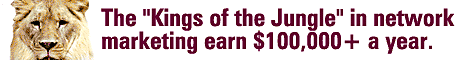


No comments:
Post a Comment