Last time, we discussed what ClickBank is, and the basic numbers involved. Surely you are beginning to see that there is considerable possibility here...
In this section, I will take you though how a ClickBank transaction takes place with respect to links, cookies, and other good stuff. You will see the steps and measures taken at ClickBank to be sure that the right person gets credit for any affiliate sale, and that cheating is minimized.
Let's get to it.
Normally, when a ClickBank affiliate sends you to his site by whatever means (banners, etc.), he has employed what is called a "hoplink". This is a "jumping step" that is embedded in a URL created by ClickBank to connect affiliates with a vendor's products when a sale is taking place. A hoplink can look a couple of different ways:
1. The original hoplink looks like this: http://hop.ClickBank.net/?AFFILIATE/VENDOR
2. The new hoplink looks like this: http://AFFILIATE.VENDOR.hop.ClickBank.net/
Both take the shopper to the vendor's product sales page, and ensure the affiliate gets credited for the commission, should a sale result from the shopper's visit. The hoplink accomplishes 2 things;
1. It allows the ClickBank server to put a "cookie" in the prospective customers computer that has the affiliates nickname in it; and
2. It sends them to a "redirect page", or "landing page", which is simply the page that the vendor wants them to see first.
By setting this "cookie", ClickBank is making sure that the referring affiliate gets the sales commission for it. The "cookie" is just a tiny text file in the visitor's computer that has this information stored on it. It is unobtrusive when used in this fashion.
The only apparent draw back to the hoplink is that it limits where the visitor can be sent to the redirect page on record at ClickBank. Join me again Next time til then...............
In this section, I will take you though how a ClickBank transaction takes place with respect to links, cookies, and other good stuff. You will see the steps and measures taken at ClickBank to be sure that the right person gets credit for any affiliate sale, and that cheating is minimized.
Let's get to it.
Normally, when a ClickBank affiliate sends you to his site by whatever means (banners, etc.), he has employed what is called a "hoplink". This is a "jumping step" that is embedded in a URL created by ClickBank to connect affiliates with a vendor's products when a sale is taking place. A hoplink can look a couple of different ways:
1. The original hoplink looks like this: http://hop.ClickBank.net/?AFFILIATE/VENDOR
2. The new hoplink looks like this: http://AFFILIATE.VENDOR.hop.ClickBank.net/
Both take the shopper to the vendor's product sales page, and ensure the affiliate gets credited for the commission, should a sale result from the shopper's visit. The hoplink accomplishes 2 things;
1. It allows the ClickBank server to put a "cookie" in the prospective customers computer that has the affiliates nickname in it; and
2. It sends them to a "redirect page", or "landing page", which is simply the page that the vendor wants them to see first.
By setting this "cookie", ClickBank is making sure that the referring affiliate gets the sales commission for it. The "cookie" is just a tiny text file in the visitor's computer that has this information stored on it. It is unobtrusive when used in this fashion.
The only apparent draw back to the hoplink is that it limits where the visitor can be sent to the redirect page on record at ClickBank. Join me again Next time til then...............

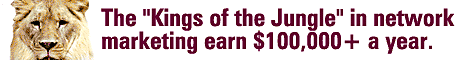


No comments:
Post a Comment